The b2c (business to customer) business industry remains one of the sectors with the highest demand, running into billions in digital purchases. In that line, your website plays a major role in how well your business thrives and succeeds among competitions. This means that you have to do it right, and tailored it to the necessary specifications for a b2c website. This begs the question, what are the best b2c website features for small businesses? Well, there are a couple of them to consider and we would get to that later on.

Since the invention of the internet and eCommerce, websites have come a really long way, morphing into simpler and easily accessible platforms. However, in reality, websites still retained a certain level of complexity and background work that ensures they stay effective to anyone who encounters them. This is especially true in the eCommerce niche, as your website is literally a deal-breaker for customers. Today, for the best b2c websites, users expect a seamless experience, with speed and responsive structure that would give them little or no stress.
To make things easier, we have compiled the best features for your small b2c business website that would ensure you get things spot on. These features are embodied by some of the best b2c websites examples today. Therefore, if you do not have these 10 things, then it’s certainly time for a website redesign.
Top 11 designs b2c website features for small businesses
1. Responsive design
This feature is as basic as possible and should be the foundation of all websites. Today, a website that isn’t quick and responsive, wouldn’t even pass as a blog, let alone as one of the best B2c websites, which is expected to get much more traffic. As a b2c website, it should be just as responsive as it is for mobiles on computers.

Mobile responsiveness is out rightly nonnegotiable as it currently accounts for over 65% of eCommerce traffic worldwide, with projections that it go as high as over 70% in the next few years. This is down to most customers in this recent generation preferring to shop conveniently on their phones, rather than laptops.
The global eCommerce market is worth about $4.2 trillion and most top businesses have admitted to earning most of their sales through mobile phones. With this level of mobile relevance for websites, it is important that your site isn’t lagging but instead offers a perfect mobile experience, allowing customers to remain as comfortable as possible to complete their transactions. If your website is probably not optimized for mobiles, then you need to speak to Iconic Digital World to get the best affordable revamp, within the least amount of time.
2. Options for product filter and comparisons
As irrelevant as it may sound it is important to create an easy structural layout on your site for quick navigation. Basically, your user should have the option of selecting products by relevant category and even compare them before making a decision. Asides from this, you should also include other relevant filters based on the kind of services you offer. This helps customers get their intended query at a faster pace, therefore, spurring them to the checkout section faster. Despite the obvious importance of this role, most eCommerce websites today still haven’t implemented it on their site.
In the midst of creating product filters, consider attacking the basics first like categories, sorting according to price, product quality (new or refurbished), popularity or social validation, and more. Also, if you have a business that offers similar products, ensure there is a comparison feature. This way, the customer would be able to easily match one with another, helping them make a faster decision, and hit the checkout button sooner.
3. Search function
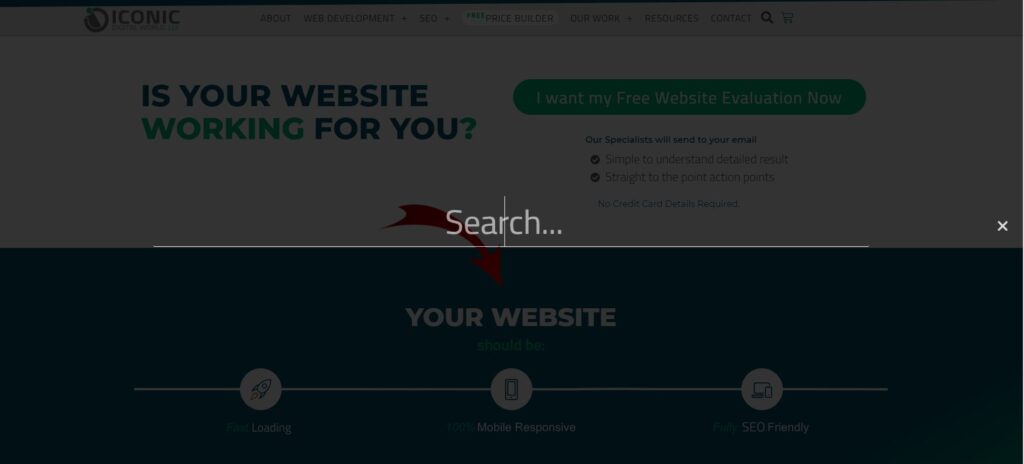
The search function exists to ensure that even the most elaborate of sites with too many categories to bear, can be easily navigated by the user. For you, your business site might be as dope and user-intuitive as ever, but for a newcomer, it just might be a frustrating maze. With the search function, this maze can be rearranged in a matter of seconds. According to research, it takes about 15 seconds for a customer to decide whether your site has what he or she wants or not.
A search option allows users to go the extra mile before deciding to leave or not. Therefore, without it, most users would get frustrated about not finding their preferred product choice and leave. You really do not want customers leaving your site over something as avoidable as this. The risk of customers bouncing off is even more for businesses that offer lots of products or in the SaaS line (software as a service). This is why top businesses simply list all their services at the top of their homepage plainly, for those who may not have the time or tolerance to read through the whole page.
4. Geolocation for preferential display
As an eCommerce business, relevance and specifics are two of the foundational features you thrive on as a brand. This is why geolocation is important, as the feature allows your business to stay relevant and specific to customers from different markets across the world.
Through geolocation (using your customer’s location) from their device IP address, you can serve them personalized content according to the current trends in their area. This includes currency options, language, and the products or services that people from that area seemed to like the most. Doing this gives the customer a sense of familiarity and predictability as soon as they visit your website. In all, these little things contribute to establishing a more convenient ecosystem and higher conversion.
The geolocation feature is especially paramount for businesses that are active in more than one country. Even if you are from a native English country, with little resources to replicate your site in the language of another country, there are certainly other geolocation preferences that you can adopt to make your site convenient for them. According to statistics, customers are 70% more likely to complete their purchase if the site is in their native language, and also their preferred local option is listed in the options. This is the power of geolocation that every b2c business should utilize to maximize profit.
5. Optimized cart
The advantage of having an optimized cart cannot be overestimated today, although many still do not take advantage of this. In the line of purchase, an estimated 70% of carts are abandoned yearly due to facts mostly related to shopping experience versus the expectation of the customer. An optimized cart is not a one-time operation that you get over and done with. Instead, it requires high-performing maintenance with continuous tweaking, testing, working, and reworking to always match customer’s expectations.
Cart optimization goes beyond offering several payment options, but rather stays on the little details like layout, flow, information display, and more. If you’re yet to design your cart, start by studying your closest competitors and adopt works for them. Along the line, you can then optimize it based on your user’s preferences and customer behavior.
For easy flow, your shopping cart checkout should include the proper number of steps to keep visitors believing it is short and brief. However, this could differ based on your business, as some favors a 3 step shopping flow from basket to review page and thank you page. On the other hand, some are better suited to a 2 step flow.
6. Advanced payment options

Another strong point seen with most of the best b2c websites for small businesses is having advanced payment options. Advanced payment options are one of the very vital aspects of running a successful eCommerce business. If your site currently lacks this, then it should be the next thing to do. Your store should provide users with as many options as possible to increase your chances of making a sale. According to statistics, it is estimated that around 50% of cart is abandoned at the checkout due to errors or missing payment methods.
Another thing to do is to study your audience’s preferred payment method. At the moment, most customers favor credit or debit cards, however, other e-wallets like PayPal are also well used. Other trending payment options include Google pay and Apple pay. These last three options allow payers not to share their card details with your site directly and that makes them feel safer. You could lose most of your site visitors to your competition just because you do not have these third-party options!
To get the best and most secure payment platform, opt for a gateway or payment processor that takes work off your desk and offers better infrastructure compared to when you handle it in-house.
7. Contact page
Contact page is like that feature that nobody expects to be important, but it actually is, when we look at the small details. Every customer expects to see a site with information on how to get in touch with your business. Since the website is arguable your most important asset and where you interact with customers, it would be the first place they go-to source for your contact information.
Your contact page should include important features like the business’s social media handles, phone numbers, email address, physical address if one, and more. It should also take a modern look, with a swift design to help users find what they’re looking for as quickly as possible. Also, ensure you customize the inquiry dialog to give an automated response after a user clicks the send button. This would give the user confidence that your business has received the message, and would get a response soonest.
The automated message also gives you time to understand and give a befitting response. It should be personalized with a clear time frame on when they should expect a reply. Over time, you can also set up a support page as soon as you’ve compiled a list of the most frequent product-related questions.
8. FAQ page or knowledge center
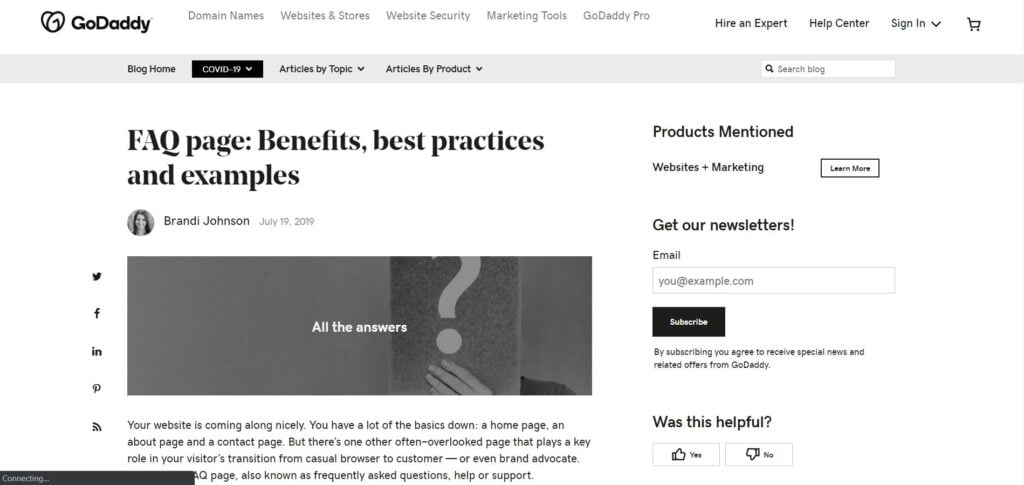
As a business owner with a website, you surely know the relevance of a FAQ page. It helps enhance the user’s experience, giving a reassuring conviction to those looking for extra information before making a purchase. A product page also avoids the stressful act of answering the same questions from different customers over and over again. All you need to do is compile a list of the most asked questions and answer them once and for all.
However, you can use this page to communicate your brand scale and professional orientation as specific to your store. In the long run, a FAQ or knowledge page could as well grow into a customer training portal. This is approach is being adopted by many eCommerce businesses today, though it depends on your specific goals.
9. Trust and social stamps
Due to the fact that there are hundreds of thousands of eCommerce stores on the internet today, customers are becoming increasingly hesitant on which they decide to shop with, let alone supply their card details. This is where trust and social stamps come in, as it is a way of earning their trust, and better your brand perception. The trust and social proof simply involve you listing logos of your partners on your site, who must already have a strong brand perception and are well known to be legitimate.
It could be as simple as quality management accreditation from partners that supply some of your goods or simply a popular payment option. You can also include logos of prominent clients and big names if at all you have any.
For social stamps, ensure you give room for customer reviews and ratings, social media post reviews, and even links to your social media pages with follower counts. All these are vital for gaining a customer’s trust as well as build your brand’s overall perception.
10. User account

Providing the option of a user account is a great way to track your customers and communicate with them when the situation arises. Therefore, although it is not absolutely necessary for an e-store, it is a good initiative. However, do not force users to open an account before purchase, as this has been found to decrease conversion by you to 35%. Instead, add certain benefits to customers shopping with their own accounts like discounts, user exclusive deals, and more, and watch them willingly open one.
To make the process as easy as possible and increase your chances of a conversion, do not present customers with lengthy forms that may bore them out. Instead, request only primary information to maximize their completion rate. Also, remember to always entice customers with what owning an account can do for them.
11. Optimized product page
An optimized product page is one of the top features for the best b2c websites today. This is due to the fact that it does the job of a copy and convinces visitors that the product on their screen is the right one for their exact needs. As a business, your goal on the product page is to answer their queries quickly and efficiently.
If you sell items, surely, the users expect to see high-quality images of the product from different angles and maybe even a video of someone using it. For SaaS businesses, you would need to provide quality images of desktop and mobile views to create a feeling of what to expect. If you’re currently running a promo on the item, ensure the offer is visible enough, with a compelling call to action without being imposing or push on them.
Bottom line
With the list of our top 11 features for a b2c website, you can now revamp your site for better performance for now and the future. If you do this right, it would ensure they keep coming back for more, and your business would grow with time.
For the best b2c website designs, reach out to Iconic Digital World today to get the best possible service. You can also get a free website evaluation if you already own a website.
